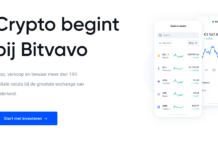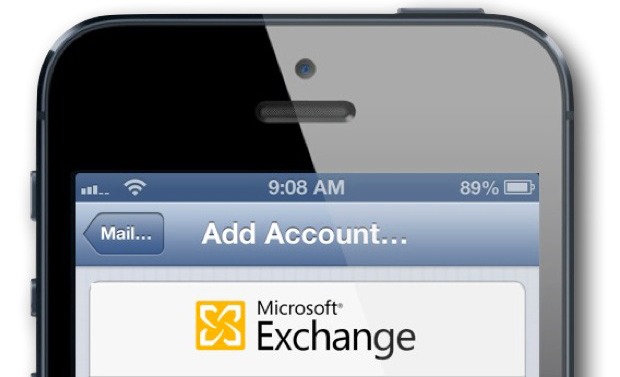Apple is momenteel bezig om de Exchange problemen in iOS 6.1 te verhelpen doormiddel van een toekomstige update, het is op dit moment nog onduidelijk wanneer de update uit zal komen. Momenteel heeft Apple een tijdelijke oplossing vrijgeven. Op de help pagina heeft Apple een handleiding online gezet waarin meer informatie over de Exchange problemen is te vinden. Apple laat weten dat er inderdaad een bug aanwezig is in iOS 6.1.
Het toestel maakt dankzij de bug onnodig veel dataverkeer waardoor de Exchange server overbelast wordt. Apple heeft laten weten dat er een update aan komt waardoor de problemen worden verholpen. Apple heeft momenteel wel een tijdelijke oplossing vrijgeven, volgens Apple zijn de problemen verholpen als je de synchronisatie van de agenda items aan en uit zet.
Apple laat het volgende weten:
Symptoms
When you respond to an exception to a recurring calendar event with a Microsoft Exchange account on a device running iOS 6.1, the device may begin to generate excessive communication with Microsoft Exchange Server. You may notice increased network activity or reduced battery life on the iOS device. This extra network activity will be shown in the logs on Exchange Server and it may lead to the server blocking the iOS device. This can occur with iOS 6.1 and Microsoft Exchange 2010 SP1 or later, or Microsoft Exchange Online (Office365).
* An exception is a change to a single instance of a repeating calendar event.
Resolution
Apple has identified a fix and will make it available in an upcoming software update. In the meantime, you can avoid this bug by not responding to an exception to a recurring event on your iOS device. If you do experience the symptoms described above, disable then reenable the Exchange calendar on your iOS device using the steps below.
- Go to Settings > Mail, Contacts, Calendars
- Select the Exchange account from your Accounts list.
- Turn the switch for Calendars to OFF.
- Wait ten seconds.
- Turn the switch for Calendars back to ON.